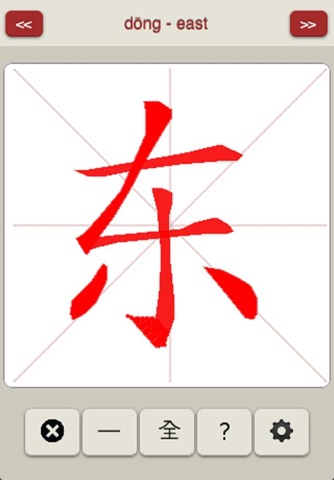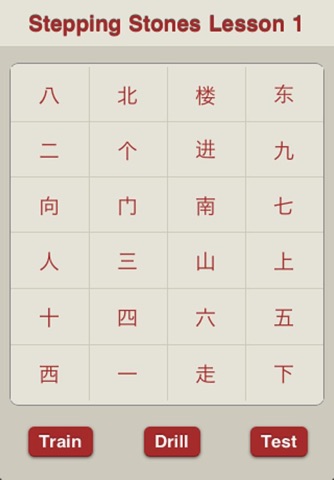
CS Xiezi - Chinese Character Trainer app for iPhone and iPad
Developer: Clavis Sinica
First release : 20 Jun 2011
App size: 9.33 Mb
The Chinese Character Trainer app from Clavis Sinica teaches you to write Chinese characters. The app uses attractive stroke animations to show you how each character is formed, one stroke at a time. It then invites you practice writing the character yourself on the touchscreen, and gives you immediate feedback on every stroke you draw.
You can use the app in three different modes. Training mode displays the outline of each character, shows you how to draw it, lets you practice as many times as you want, and even gives you hints if you get stuck.
Drill mode works like a flashcard deck, prompting you to draw each character in turn, and returning to the deck those characters you get wrong.
Test mode gives you one chance to draw correctly all the characters in a deck and then reports your overall score, so you can measure your progress over time.
Version 1.7 gets you started writing Chinese with a deck of over 200 of the most commonly used characters. The characters are taken from from Lessons 1-7 of the Stepping Stones eTextbook on the Clavis Sinica website, which provides basic reading texts, exercises, audio recordings, and other learning materials using these characters.
For more information about the Stepping Stones eTextbook, visit www.clavisinica.com/SS/intro.html.